
Every writer has a certain process when moving from idea concept to finished work. These are the tools I use along the way.
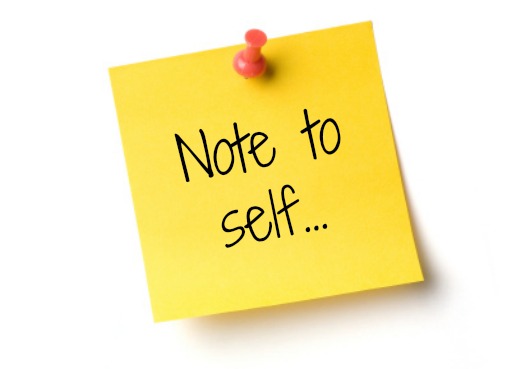
When an idea for a story strikes me I immediately reach for Evernote. It’s the place where I jot down ideas for possible stories, where I keep a running list of interesting sounding names. It’s where I turn to file and track plot points and characters. I use Evernote for more than just my writing so there’s a notebook dedicated for that and I use tags to filter for specific projects like blog posts, query and pitch notes, and a tag for each story I start. I used to have this info in various word documents sorted by folders, but as I spend more and more time writing on mobile devices (my phone in particular) I find it more useful to move the bits and pieces to Evernote.
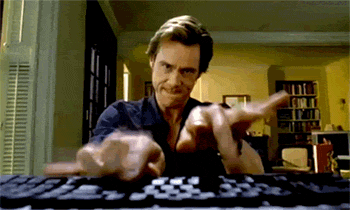
For the actual writing I use Microsoft Word. I know some people prefer the zero distraction interface of Write!, or the organizing power of Scrivener, but I grew up using Word for school and I’ve become it’s master. Personally I like having a running tab of my word count when I’m working, especially during NaNoWriMo. I find that I use the built in thesaurus every time I sit down to write. while it doesn’t always give me the perfect word, it helps when I notice that I’ve used the same word too many times in a short span. I still separate my chapters into individual documents, and those documents into folders, just to keep myself organized. As I make changes during revisions I usually save the document with a new name and archive the older copies for reference. Another indispensable feature (two really) is the track changes and comments. One of my CP’s hipped me to this when she returned notes on pages. Now I use it to leave notes for myself and to ask my CPs question during revisions.
Since I’ve come to rely on Track changes and Comments so much, I found an app for Android tablets called Textmaker (Google Play Store link). There are two versions now, one for phones and another for tablets. At $5.49 it’s an investment, so try the free version to see if it fits your needs. I promise though it’s money well spent if you plan on doing any writing on a mobile tablet. (Sorry I-device users, I jumped ship a long time ago and haven’t looked back, so I don’t know what Apple offers by comparison). The interface is like a pared down Word variation with menus you can enable/disable for formatting. Most importantly, it supports comments and track changes.

After everything is written and it’s time for edits I’ve got three more tools. First up is the Hemmingway App (link). Plug in any amount of text and Hemminway points out flaws in the writing like two many adverbs and passive writing. It also rates the readability of your sentences, suggesting where you make need to break up longer sentences into shorter ones. The web app is free to use but they offer an offline version for $5.00.
Both Pro Writing Aid and Smart Edit are paid apps that do the same thing but slightly differently. Like Hemmingway, you paste a block of text (or load the entire document). After analyzing the text the apps provide feedback on duplicate words and phrases, adverbs, cliches and so much more. You can even program custom words and phrases if you already know your crutches. Like I said, both do the same thing but still find different results. I like to run one, make changes run the other, make more changes then run them again. (ProWritingAid, SmartEdit)
My final and probably most important writing tool: the invaluable and irreplaceable Critique Partner. Even with all the resources and useful data provided by the above tools, none of it compares to an actual person who knows your writing style. Not everything a computer or algorithm finds is a mistake, some of it is part of the character or writing style. Where the computer eye can find grammatical mistakes, the eye of your reader can help find plot and pacing missteps. Their advice and recommendations are worth more than the price of all these apps combined.
So there you have it, my personal favorite writing tools. Now I have to get back to writing.
-Gavin

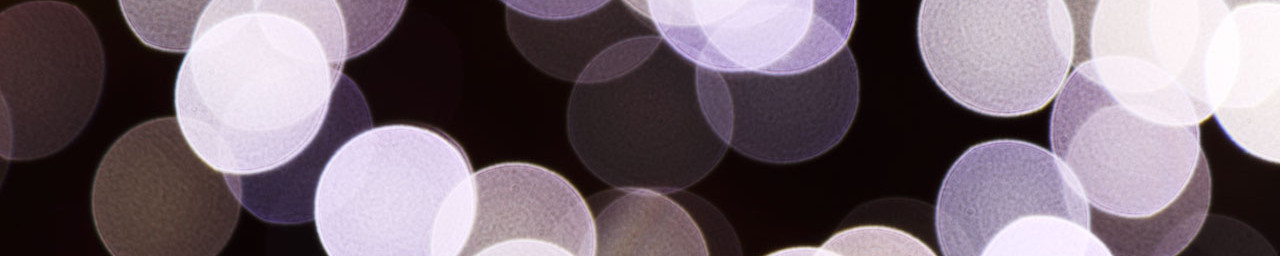
Nice! Thanks for the info. Lots of good writing tools!